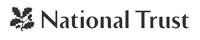Search tips
- By default the search will only match documents that contain all of your keywords, e.g. bill porter sinclair will only return records which match all of these 3 terms.
- To match any of your keywords, use OR, e.g. bill OR porter OR sinclair
- To exclude a term, use NOT, or add the "-" sign to the beginning of the term, e.g. both bill NOT porter and bill -porter will return records containing bill but only if they do not contain porter.
- To search for an exact phrase, use double-quotation marks "" around the phrase, e.g. "edith evans".
- You can use asterisks [*] to match parts of words, e.g. Oliv* will match Olive, Olivia, Oliver, Olivier etc.
- To limit your search to the names of letter writers and/or recipients, tick the addressee/correspondent names only boxes.
- Results are in order of relevance to your search terms, except for addressee/correspondent name searches, the results of which are ordered by date with any un-dated items appearing last.